Win10 的安全性比較嚴謹,自行開發的程式安裝後執行會出現漏斗轉個幾下就停止了,這個況狀還不是出現程式無回應就是 Win10 直接就結束程式。最簡單的解決方式是在圖示上按右鍵選擇:以系統管理員身份執行。

不過要請使用者每回都要選擇”以系統管理員身份執行”,的確是有些麻煩。經過網路找解法,試過 app.manifest 中設定 requireAdministrator,但程式仍直接被 Win10 關閉。最後找到直接寫 code 提示使用者需要系統管理員權限的題示畫面,但使用者只要按下 “是” 就可以執行。
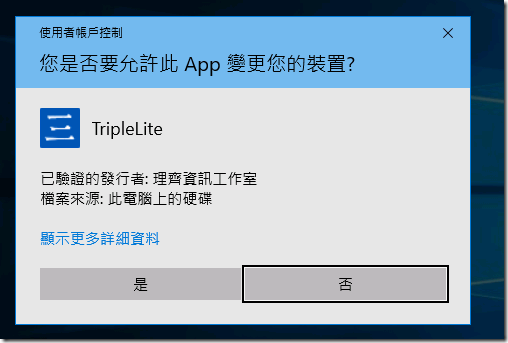
以下 sample code 來源: https://dotblogs.com.tw/alexwang/2016/09/21/234628

不過要請使用者每回都要選擇”以系統管理員身份執行”,的確是有些麻煩。經過網路找解法,試過 app.manifest 中設定 requireAdministrator,但程式仍直接被 Win10 關閉。最後找到直接寫 code 提示使用者需要系統管理員權限的題示畫面,但使用者只要按下 “是” 就可以執行。
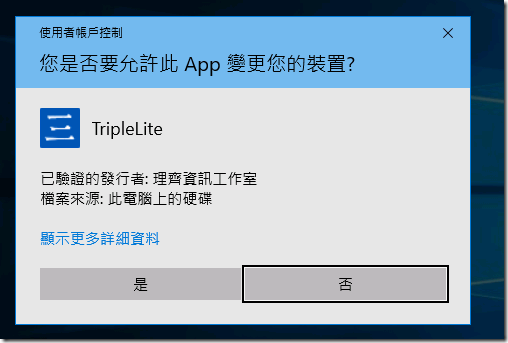
以下 sample code 來源: https://dotblogs.com.tw/alexwang/2016/09/21/234628
[STAThread]
static void Main()
{
var wi = WindowsIdentity.GetCurrent();
var wp = new WindowsPrincipal(wi);
if (!wp.IsInRole(WindowsBuiltInRole.Administrator))
{
var processInfo = new ProcessStartInfo();
// The following properties run the new process as administrator
processInfo.UseShellExecute = true;
processInfo.FileName = Application.ExecutablePath;
processInfo.Verb = "runas";
// Start the new process
try
{
Process.Start(processInfo);
}
catch (Exception ex)
{
// The user did not allow the application to run as administrator
MessageBox.Show("Sorry, this application must be run as Administrator.\n" + ex.Message);
}
}
else
{
Application.EnableVisualStyles();
Application.SetCompatibleTextRenderingDefault(false);
Application.Run(new Form2());
}
}




0 意見:
張貼留言